22 april 2021
Optimize your sales process, link Exact Online with PipeDrive
Every software has a number of core functionalities in which it is strong, but also has limitations. Sometimes a software package has some functions that overlap other software, but usually these are not very extensive. It would of course be very nice if you could make this process simpler.
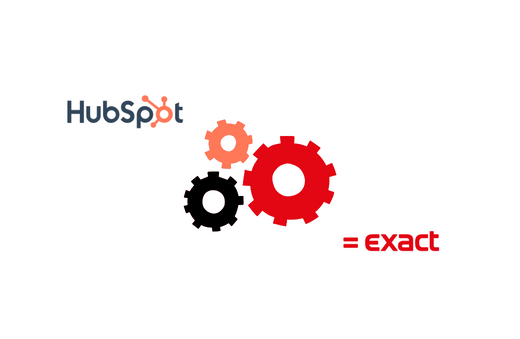
Every software has a number of core functionalities in which it is strong, but also has limitations. Sometimes a software package has some functions that overlap other software, but usually these are not very extensive. It would of course be very nice if you could make this process simpler. This is possible by creating an Exact Online Pipedrive connection. How exactly do you do this? We discuss that here.
Exact Online has many options in the field of price and item lists, so that a quotation is immediately provided with the correct prices. Handy if you want to automate the process of submitting quotes as much as possible. Making an online PipeDrive connection with Exact works ideally here. When it comes to the sales process of products or services, Exact Online is therefore perfect for making a quotation and to further process an assignment into an invoice or order, however, the sales process from lead follow-up to quotation is better spent on CRM software such as PipeDrive
Connect online with Pipedrive
PipeDrive is perfect for lead generation and management. This way you can easily add leads manually, import them from a spreadsheet, or automatically bring them in from other sources such as your own website (via a contact form). Followed up leads then become customers where you can hang various sales opportunities as well as notes. You can also automatically transfer email conversations with customers to Pipedrive.
Combining Exact Online and PipeDrive can be done automatically (throughout the entire sales process) with 'Pipedrive Connector'. Read more about the possibilities here
Mr. Stavens - Owner Offshore company
We supply and manage large numbers of parts for the offshore industry. As a supplier we are the link between manufacturers and buyers. All our processes are completely set up in Exact Online, for example we have adopted a large number of price lists of articles in Exact Online. We make many quotes every day, which can then result in an order that must be delivered.
Our commercial people manage all sales opportunities per client in PipeDrive and then create quotations in Exact Online. We used to do this separately from each other, so our commercial people spent more time on it. Nowadays we do this much faster with nine people. We receive a price request via email, web form or telephone from new or existing customers. Pipedrive then creates the customer and the opportunity. From that moment on, Exact Online immediately takes over this data. If any questions have been answered, adjustments are made and we can make a quotation. The data is already available in Exact Online and making a quotation is quickly done. In PipeDrive we take the sales opportunity to the next stage.
In the meantime, both packages stay informed of any change in real time. If the quotation is accepted, you generate a sales order or invoice from the quotation in Exact Online. The opportunity is then automatically updated in PipeDrive in opportunity won. If it's not an order. Then set your sales opportunity in PipeDrive to lost (you can also synchronize the lost reasons). The sales opportunity is therefore in Exact Online as lost with the reason why. This saves us a lot of time and this is reflected in our sales figures!
Mrs. Reduan - Financial holding company
Ms. Reduan is the owner of a financial service provider with many standard services or products. They help companies, among other things, with the implementation of financial software and its design. An implementation takes on average about 30 to 50 hours and different types of trajectories are possible.
Her commercial team creates quotes in PipeDrive. So they manage the entire opportunity in PipeDrive. They do this by linking products and/or services to the sales opportunity. Several apps are available in PipeDrive that allow them to create a quote from an opportunity and then have it electronically signed. When the opportunity has become an order, Exact Online generates the invoice automatically. The invoice is therefore automatically provided with all customer data by Pipedrive Connector and the invoice can be sent immediately.
We used to do this manually, so our people had to transfer data between both packages with two screens, using an Excel sheet as a checklist. I only found out later and went to Google to find a way to do this more easily. We have recently started using 'Pipedrive Connector' here and I am very satisfied
We used to do this manually, so our people had to transfer data between both packages with two screens, using an Excel sheet as a checklist. I only found out later and went to Google to find a way to do this more easily. We have recently started using 'Pipedrive Connector' here and I am very satisfied.

More tips and tricks
Or go back to all articles27-6-2020
PipeDrive en Exact Online zelf klantgegevens laten uitwisselen? Do you use Pipedrive as CRM and Exact Online as an administration package? Then don't waste time manually transferring customer data from Pipedrive to Exact Online!
26-9-2020
Our PipeDrive - Exact Online is available in the Exact Online app store! With this module from Denovit, all customer data is immediately updated from Pipedrive to Exact Online. So you only have to enter data once.
15-7-2021
It's been a while, but our HubSpot Connector is now included in the Exact Online app store